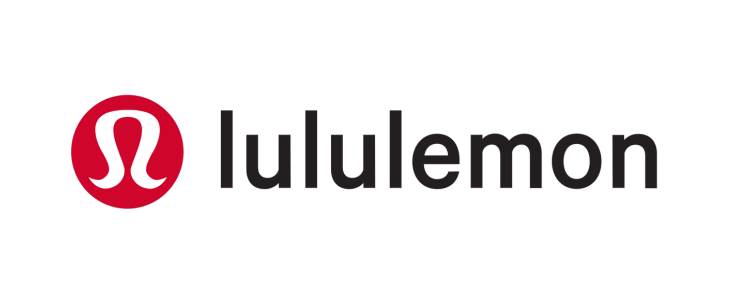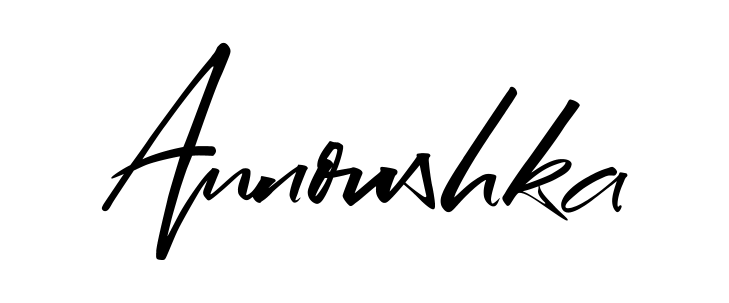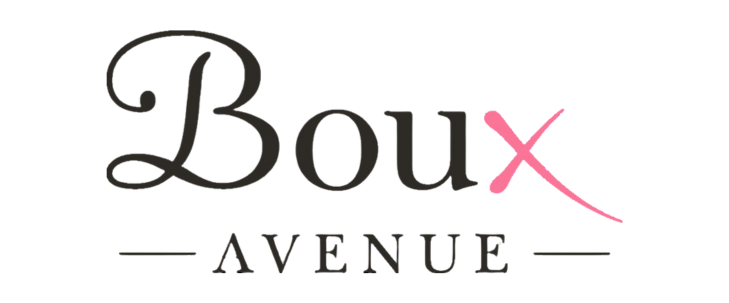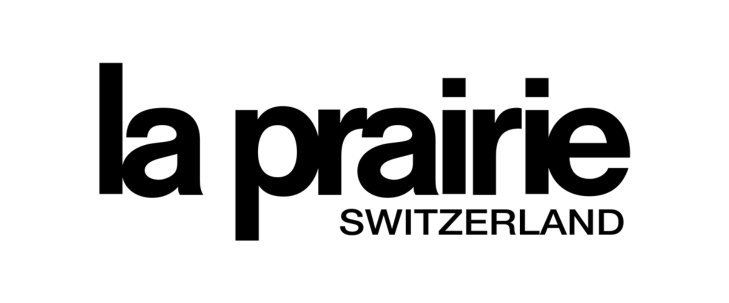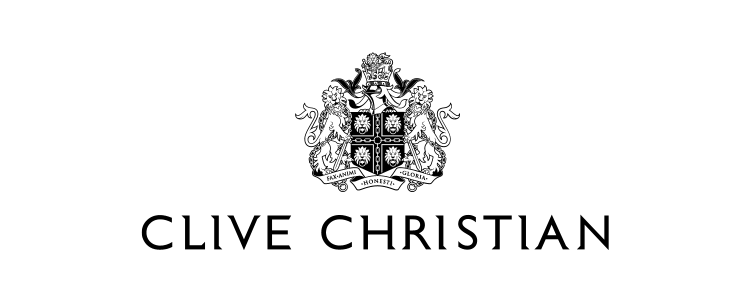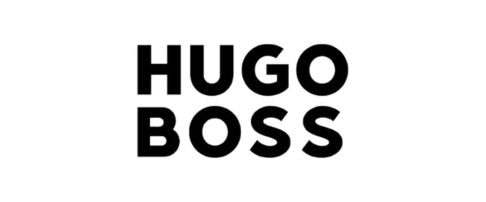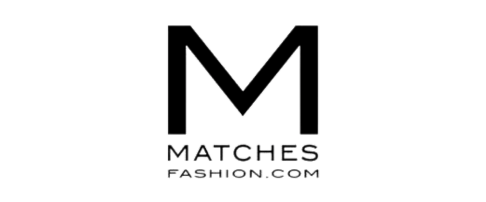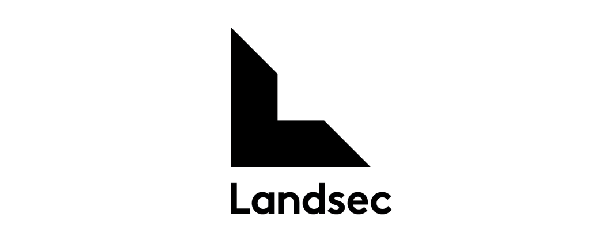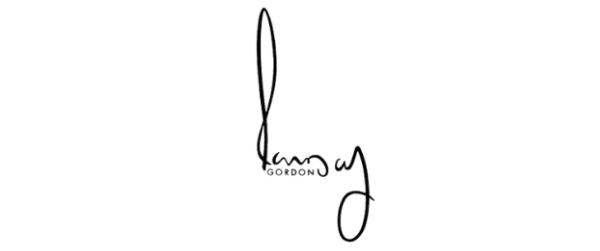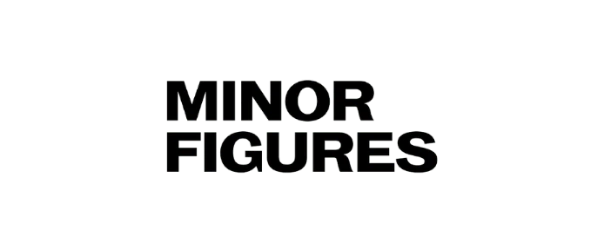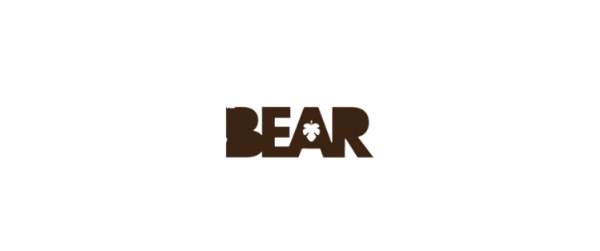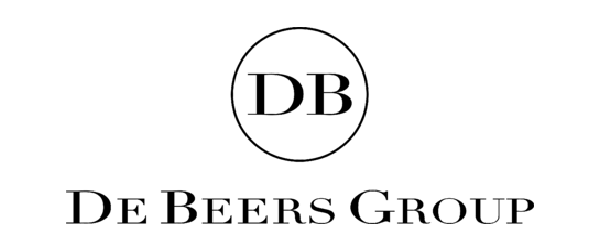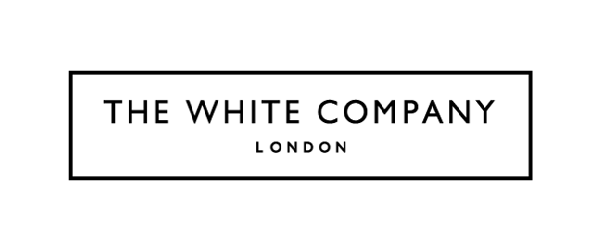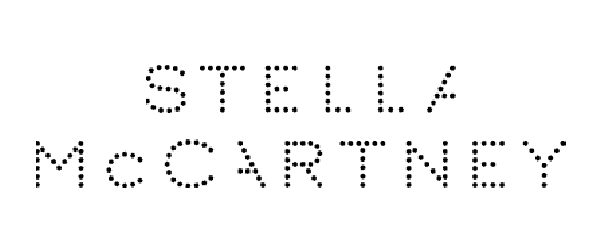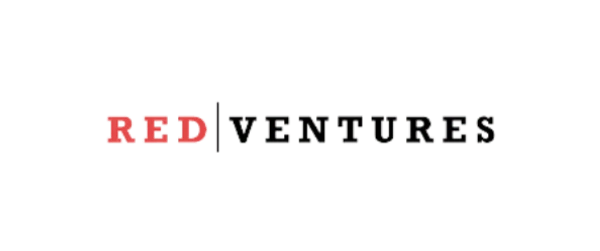7 tips on how to make your remote meetings productive
Are you looking for ways on how to make your remote meetings productive? After almost a year of working from home, remote meetings have become the norm.
The way we interact and collaborate as a team has changed and it looks like remote meetings could be here to stay. Working remotely has seen a large rise from companies mainly due to the pandemic. But as things are starting to look up, there is little rush back to the office. That means your virtual meetings are likely to continue.
Remote meetings can be more difficult to maintain productiveness and effectiveness than in-person ones. Whilst you may not get the in-person experience that you do in an office, remote meetings can be a great way to catch-up with the team, share successes and manage your team remotely.
After speaking to numerous Finance Leaders over the past year on how they have been managing their teams remotely, we have come up with 7 tips on how to make your meetings as productive.
Here are 7 tips on how to make your remote meetings productive:
For individual meetings
1. Allocate a set time each week
Having the same time in the diary every week for your one-to-one meetings with your direct reports is crucial. This ensures you prioritise individual time with your team and offers them a forum to discuss their challenges and successes which may just naturally come up in day-to-day conversations in an office working environment.
Before the meeting, outline what you are going to cover. This will help both you and who are meeting with know what to expect and prepare for. It will also provide them with the opportunity to think of anything else they would like to cover in the meeting.
2. Focus on your delivery
How you speak in the meeting can make a large impact on how your employees feel. Ensuring you use positive language can help to motivate your team, rather than discourage them. Try and use positive connotations when delivering feedback. For example, rather than saying “you didn’t achieve this target this week, why?”, would be destructive language.
Try and use constructive language such as, “what has stopped you from achieving the target this week?”. This helps to approach the question in a more positive light. It will remove the blame and opens up the conversation to understand why an objective has not been met. It will also help to find different solutions to the problem.
3. Setting objectives
When discussing objectives for the week, the employee must set their objectives, with your help and guidance. An effective way to do this is by using the SMART technique:
Specific: What do I want to accomplish this week?
Measurable: How will I know when it is accomplished?
Achievable: How can I accomplish this objective
Relevant: Is this worthwhile?
Time: When am I going to do this?
By following those criteria, it will help you and your team to effectively set goals and objectives for the week, increasing efficiency and productivity.
For team meetings
1. Create a clear meeting agenda
For remote team meetings, it is important to set a meeting agenda. This will allow people to come to the meeting knowing what is going to be covered. This will help to maximise efficiency as you won’t waste time trying to figure out what the meeting is about. You can do this by sending out in the meeting invite or before the meeting starts a quick email outlining the schedule. For example:
– Meeting topic
– Timeframes per topic
– Who will be attending the meeting
– What each person in the meeting is responsible for
– What people need to bring (any relevant documents that need to be shared)
2. Assign responsibility to everyone and follow up
Maintain employee engagement virtually has been one of the toughest challenges. However, to keep people engaged and focused assign a task to everyone in the meeting. This may include having someone write down notes on the meeting, another may write down any questions that arise during the meeting and someone else to manage the slides during a presentation. This will help to keep team members engaged and concentrating on the meeting rather than having a quick peep on their phone.
3. Ask yourself if you really need a meeting
With the increase in video calls, it has led to a rise in Zoom fatigue. Zoom fatigue is the feeling of exhaustion after a video call or conference call. Whilst working virtually it can be easy to feel the need to have a virtual meeting to increase face to face interaction. However, having too many can lead to employees feeling exhausted and can have a negative impact on employee productivity. Therefore, before arranging the meeting ask yourself, do we really need this meeting? If you do, why not think about how long you need the meeting for. Don’t be afraid to do a quick 20-minute meeting.
4. Don’t add too many people in
Having too many people in a meeting can create confusion and disruption to the meeting. Only invite the key people into the meeting to make it run as smoothly as possible. One of the benefits of remote meetings is that they can be recorded. Therefore, if people don’t need to attend but it would be beneficial for them to listen to, record the meeting and send it out once it has finished.
As we continue to adjust to this new (or not so new) way of working, by following these tips, it will help you to manage your team more effectively and make your remote meetings as productive as possible.
If you are looking for more tips on how to manage and lead your team remotely, why not take a look at our previous post where we cover how to maintain motivation within remote teams.
For further information on how to improve remote management then please do contact JasperRose and we can share with you what other businesses have adopted over the past year.
Follow us on LinkedIn for the lastest jobs and industry insights