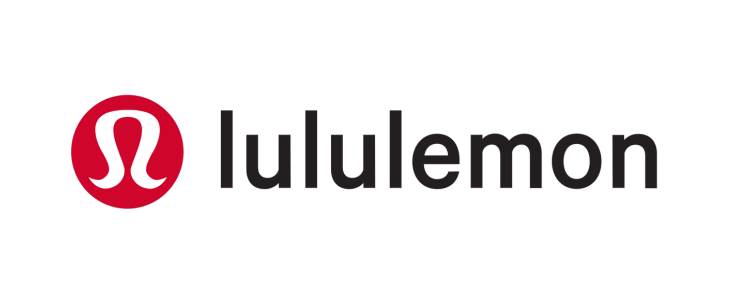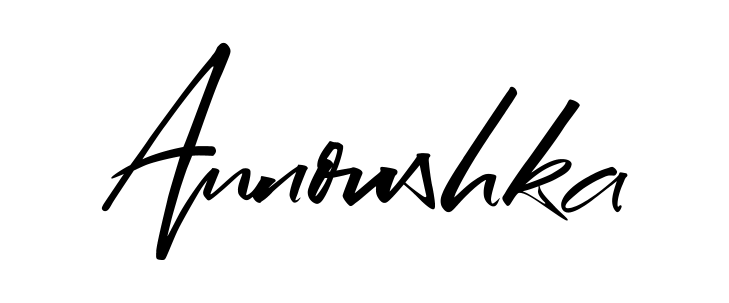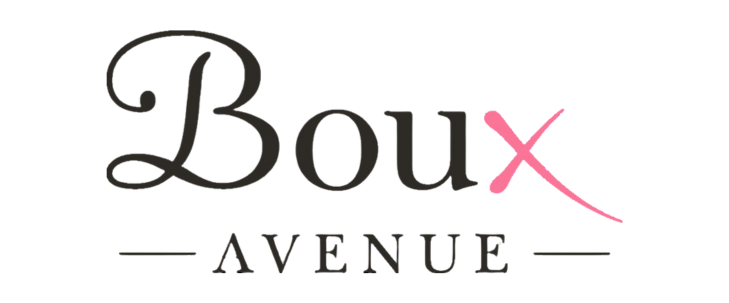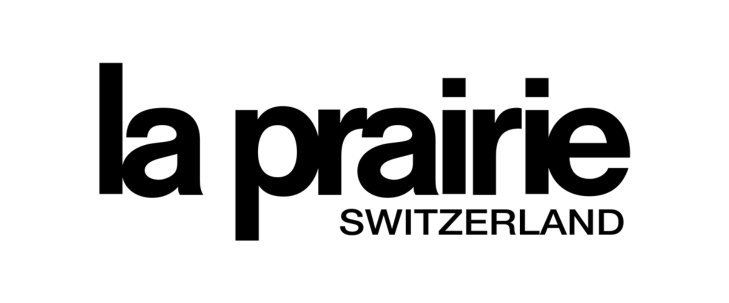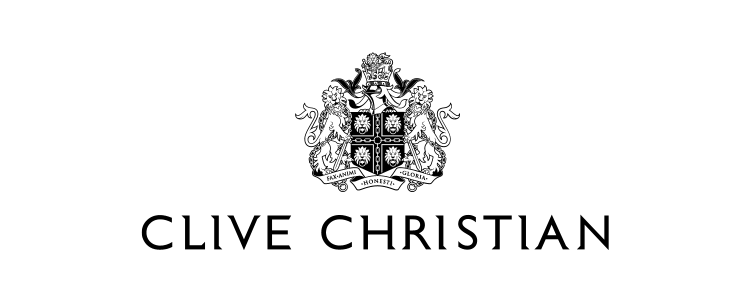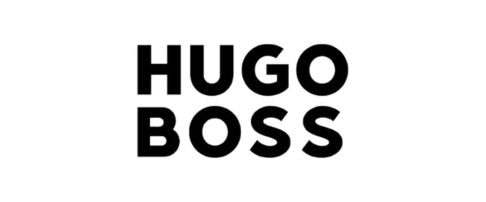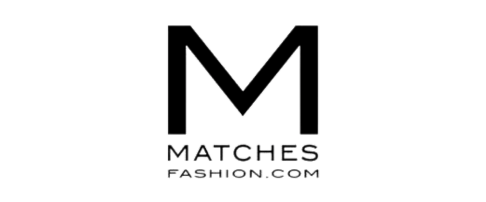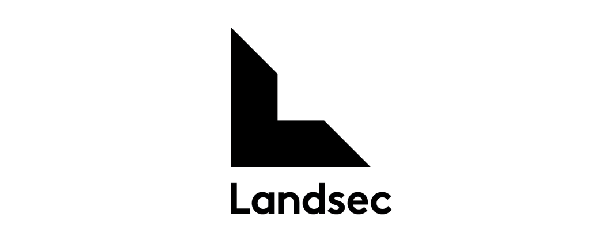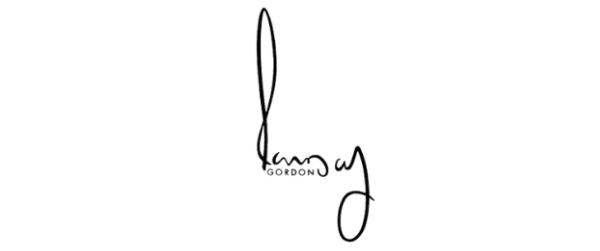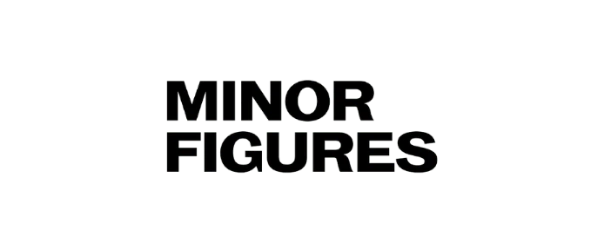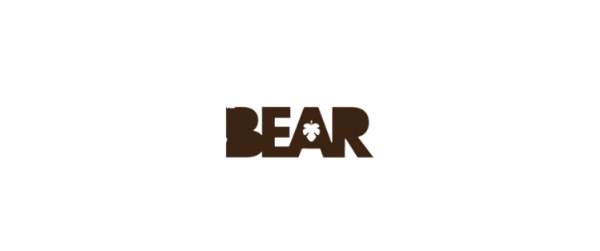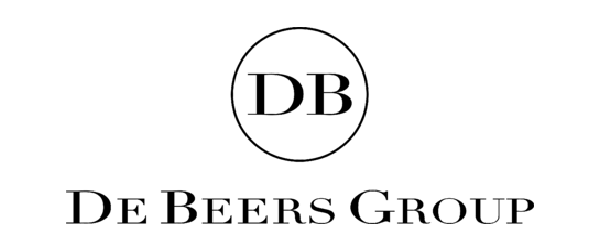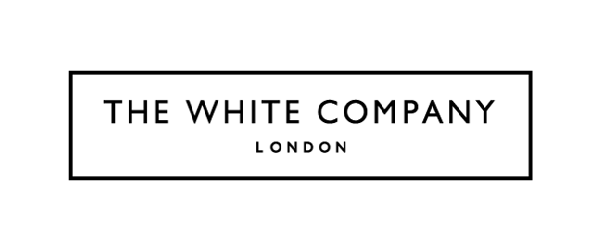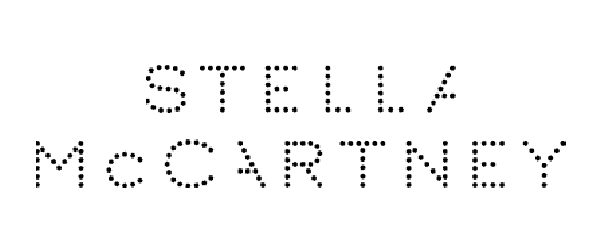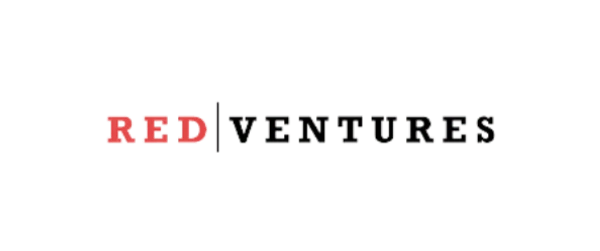How to get your LinkedIn profile looking more professional.
LinkedIn is the largest professional networking tools out there. The social network has almost 810 million members.
There are many different uses for LinkedIn. From finding a new role to building your personal brand. If you are searching for your next job, updating your profile will help you to increase your discoverability. Whatever you are planning to use LinkedIn for having a professional and eligible profile is important.
So, If you’re thinking of improving your profile up? Here are some quick tips for you.
1. Select a professional LinkedIn profile picture
Having a professional photo is key. First impressions count and your picture is the first visual representation of who you are that people will see. Your profile is 14 times more likely to be viewed if you have a good quality picture. A good quality, a professional-looking headshot can make a difference.
Here a few tips on how to select the right one.
2. Update your headline
Make sure this represents your professional identity. For example, Senior Commercial Finance Manager – Luxury & Retail. Instantly, people will be able to see your area of expertise, including your job title and industry.
3. Personalise your LinkedIn URL
LinkedIn automatically assigns you a profile URL. To increase the likelihood of your profile being found personalise your LinkedIn URL. Your name will then be at the top of the search results.
Here is a quick guide on how to do this:
- Go to your profile page
- In the top right-hand corner, select “Edit public profile & URL”
- Again, in the top right you will see “Edit your custom URL”
- Press the small pencil, and change to your name
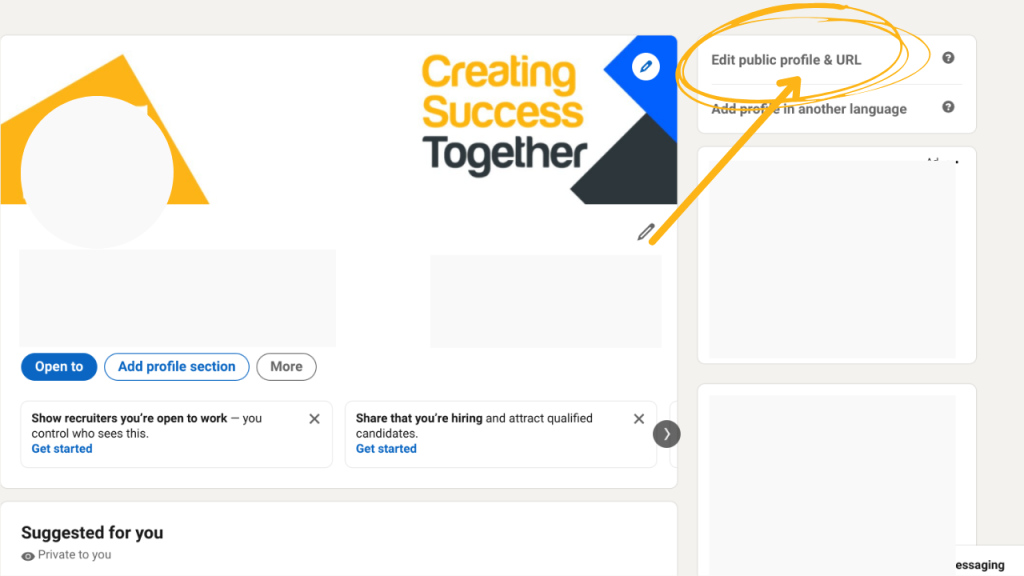
4. Fill in the About section
This is the area where you should be highlighting how you differentiate yourself. It should include a snapshot of your background and details about your company. For example, “CIMA qualified Finance Business Partner with 4 years PQE. Experience working in the FMCG & Retail sectors. Currently working for a FTSE 250 Retailer working as the commercial finance lead for X brand”.
You can also highlight any key achievements (e.g. systems implementation), ensure you include contact details if you are happy for people to call/email you directly and you can state you are immediately available/seeking contract work if relevant.
5. Outline your previous experience
Do not just copy and paste your CV into your LinkedIn profile. The experience section is to highlight the core duties and key achievements of your role. Keep your experience relevant (particularly focusing on skills that are useful for the next role). It should be a snapshot of your career that is easy to read in bullet point format.
Provide a one-line summary of what your company does and ensure you are linked to your company’s LinkedIn page and that their brand logo is present on your profile.
Make sure you add your job title, company name, and dates of all previous roles, however, you do not need to state the duties and achievements, you can leave this blank or just provide a one-line summary of the role.
6. Obtain LinkedIn recommendations and endorsements
Both recommendations and endorsements can strengthen your profile by validating your experience and strengths. Recommendations are just one way that LinkedIn offers a lot more than just a CV, it is therefore important to proactively ask for them. A recommendation from your Line Manager, key stakeholder and colleagues carries the most weight. Think about inviting these people to write you a recommendation. You could also offer to recommend and endorse them too.
7. Stay active to get noticed
You don’t need to be posting every single day. Try commenting on, liking or sharing your connections posts. By liking one of your connections statuses or sharing an article will help you to get noticed by not only your network but your connections’ newsfeeds too. This can also be great for your personal branding as it will allow you to share your interests, experiences and show employers who you are.
There are many different ways on how you can utilise LinkedIn for your job search. However, if you are still unsure or if your profile needs an update, please do get in touch via [email protected]. One of the JasperRose team will be happy to help you level up your LinkedIn profile.
For the lastest jobs and industry updates, follow us on LinkedIn